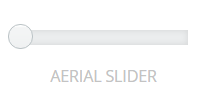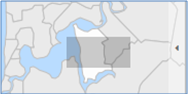Map Window
What's New v9.0 |
Select by lineYou can now select features using a line |

Navigation tool |
Zoom in and out of the map quickly |
Slider |
Your administrator may set this slider to show an aerial. Drag the slider to reveal the image. |
Quick Menu |
By default, the Select by Point tool is active. You can change the selection mode using this menu. The top most icon will change depending on which tool you have active. |
Scale bar |
The scale bar changes per the current zoom level |
Overview Map |
The Overview Map is dynamic - the location identifier moves and resizes based on the current location and zoom scale within the main map window. You can click a location on the Overview Map and the corresponding view of the main map window will change accordingly. Collapse the Overview map by click the arrow on the right. |